Merging glossaries Thread poster: ibz
|
|---|
ibz 
Local time: 18:02
Member (2007)
English to German
+ ...
Hi,
I started out using Cafetran creating too many glossaries.
So my question: is there a simple way to merge several glossaries into one?
Thanks for your answer,
Irene
| | | | | Glossaries folder | Jan 11, 2019 |
Hello,
You can copy your glossaries to a folder, and then, in CafeTran, use Glossary > Glossaries folder (enable), then Glossary > Add glossary and select the folder.
After that, it is just a matter of saving the glossary. You can add it to the Dashboard for easy reuse in the future.
As a matter of precaution, I suggest you just check that all use the same source and target languages/language variants.
Jean
[Edited at 2019-01-11 14:16 GM... See more Hello,
You can copy your glossaries to a folder, and then, in CafeTran, use Glossary > Glossaries folder (enable), then Glossary > Add glossary and select the folder.
After that, it is just a matter of saving the glossary. You can add it to the Dashboard for easy reuse in the future.
As a matter of precaution, I suggest you just check that all use the same source and target languages/language variants.
Jean
[Edited at 2019-01-11 14:16 GMT] ▲ Collapse
| | | | ibz 
Local time: 18:02
Member (2007)
English to German
+ ...
TOPIC STARTER
Thank you, Jean!
This strategy sounds very straight forward.
In order to do this, would you advice to open a "fake" (empty) project just so as not to accidentaly compromise an existing project?
Irene
| | | | | Existing project or dummy project | Jan 11, 2019 |
Irene,
If you use an existing project, you can simply close the new glossary tab once you have saved it as intended. This way, that resource won't be loaded automatically if you reopen the project in the future.
Otherwise, you can create a dummy project (in the same language pair) or just close the Dashboard (Dashboard menu button > Close Dashboard) and proceed from there, with no project loaded. In all cases, you have to set the correct language pair in the Dashboard w... See more Irene,
If you use an existing project, you can simply close the new glossary tab once you have saved it as intended. This way, that resource won't be loaded automatically if you reopen the project in the future.
Otherwise, you can create a dummy project (in the same language pair) or just close the Dashboard (Dashboard menu button > Close Dashboard) and proceed from there, with no project loaded. In all cases, you have to set the correct language pair in the Dashboard when doing so.
Jean
[Edited at 2019-01-11 14:22 GMT] ▲ Collapse
| | |
|
|
|
ibz 
Local time: 18:02
Member (2007)
English to German
+ ...
TOPIC STARTER
Thank you for your great help!
| | | | | | | | Michael Beijer 
United Kingdom
Local time: 17:02
Member (2009)
Dutch to English
+ ...
| Rons CSV Editor highly recommended | Jan 12, 2019 |
If you're on Windows, I highly recommend managing glossaries in https://www.ronsplace.eu/products/ronseditor
which is basically a text editor capable of displaying delimited txt files (tabulated, csv, etc.) like in a spreadsheet, so you can see what you are doing, move columns/rows around, filter stuff, etc.
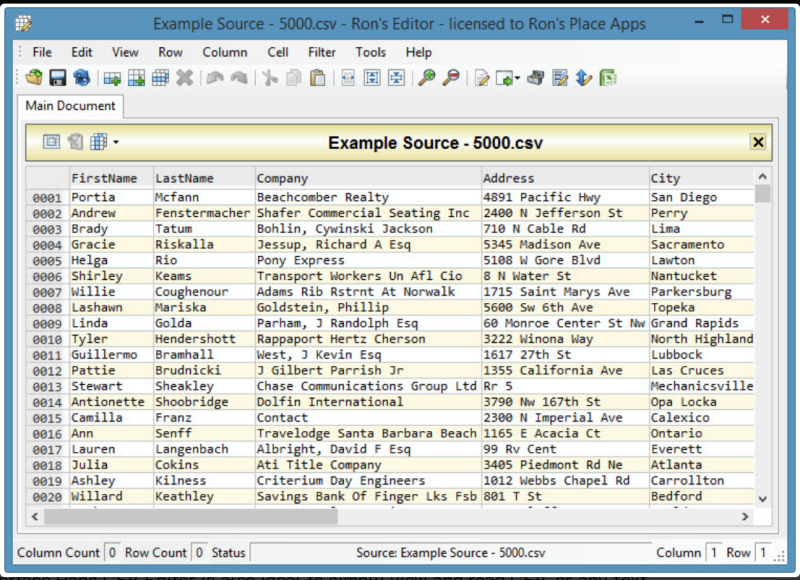
Michael
[Edited at 2019-01-12 14:31 GMT]
| | |
|
|
|
| | ibz 
Local time: 18:02
Member (2007)
English to German
+ ...
TOPIC STARTER
Many thanks to all of you for your help! I'll give it a try as soon as I have finished my current project and installed the latest version of Cafetran.
Irene
| | | | To report site rules violations or get help, contact a site moderator: You can also contact site staff by submitting a support request » Merging glossaries | TM-Town | Manage your TMs and Terms ... and boost your translation business
Are you ready for something fresh in the industry? TM-Town is a unique new site for you -- the freelance translator -- to store, manage and share translation memories (TMs) and glossaries...and potentially meet new clients on the basis of your prior work.
More info » |
| | Protemos translation business management system | Create your account in minutes, and start working! 3-month trial for agencies, and free for freelancers!
The system lets you keep client/vendor database, with contacts and rates, manage projects and assign jobs to vendors, issue invoices, track payments, store and manage project files, generate business reports on turnover profit per client/manager etc.
More info » |
|
| | | | X Sign in to your ProZ.com account... | | | | | |