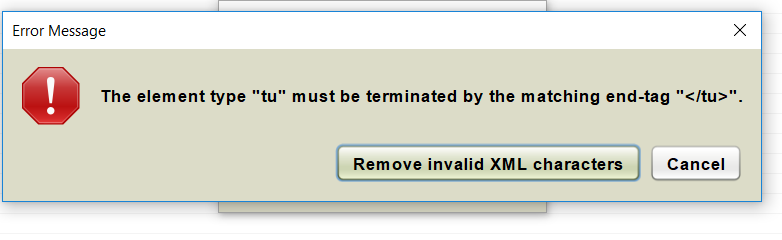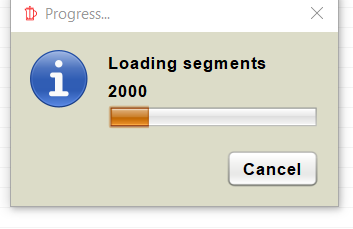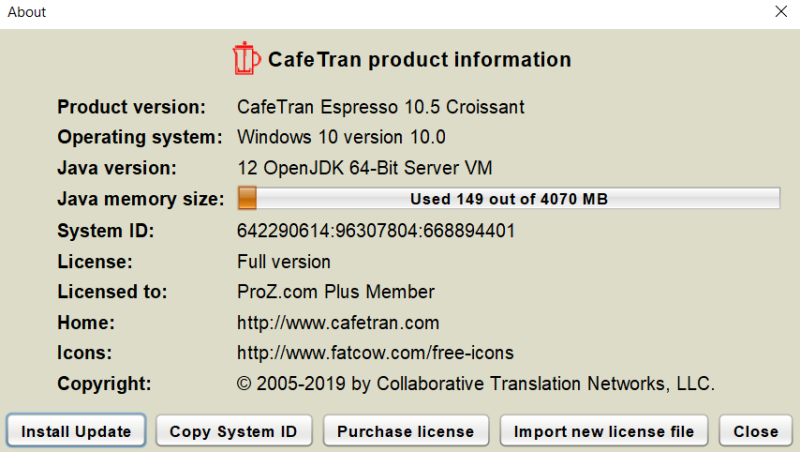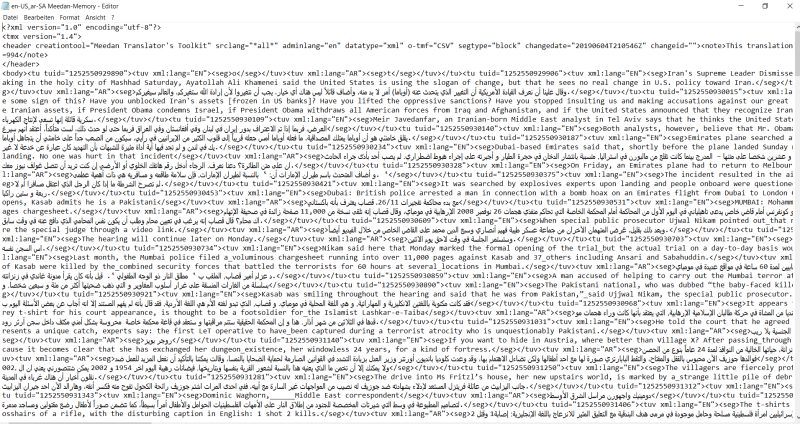dialogue message ''remove invalid xml characters'....what is to do ? Thread poster: Ebrahim Mohammed
|
|---|
as I am trying to open TM for a project, the following dialogue message keeps coming up:
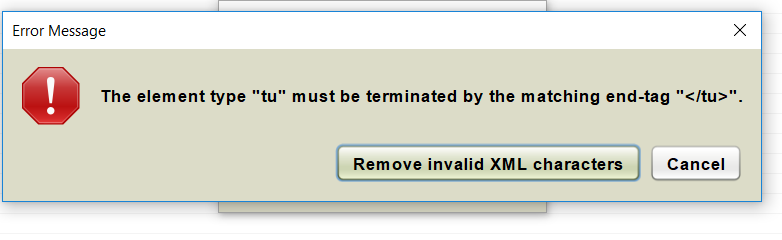
I click on ''remove invalid xml characters'
and then the following message dialogue comes up :
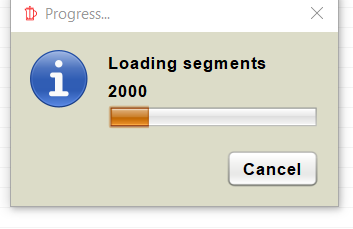
where it then freezes !
and when I click on ''cancel'
the same thing happens repeatedly over and over again !
any suggestions ?
| | | | | Error during TMX import | Jun 4, 2019 |
Hello again,
When there is a problem loading a TMX, CafeTran pops up the dialog to remove invalid XML characters as the most probable cause.
Please note that if it's a structural problem (one of the tags has no matching end-tag), such problems cannot be repaired automatically, you may need to fix this by editing the file in a text or XML editor.
Because your issue seems to relate to a structural problem, I'm not sure that this can be fixed via the "Remove ... See more Hello again,
When there is a problem loading a TMX, CafeTran pops up the dialog to remove invalid XML characters as the most probable cause.
Please note that if it's a structural problem (one of the tags has no matching end-tag), such problems cannot be repaired automatically, you may need to fix this by editing the file in a text or XML editor.
Because your issue seems to relate to a structural problem, I'm not sure that this can be fixed via the "Remove invalid XML characters" action.
Check this discussion as well: https://groups.google.com/forum/#!topic/cafetranslators/aF-96hJWH0M
As for the freeze during the "Remove invalid XML characters" operation, this is probably due to insufficient allocated RAM. Assign more RAM and try again:
https://cafetran.freshdesk.com/support/solutions/articles/6000160241-handling-large-projects-or-translation-memories
To check the effectively allocated max RAM, go to Help > About.
How many TUs are there in the TM you are trying to load? If it's 100,000 or more, please consider using Total Recall instead of opening the TMX directly.
Working with Total Recall:
https://cafetran.freshdesk.com/support/solutions/folders/6000058183
Finally, you may wish to open a support ticket for this (account registration required, the created account will also be valid for the official support forum): https://cafetran.freshdesk.com/support/tickets/new ▲ Collapse
| | | | Ebrahim Mohammed
Germany
Local time: 23:07
Member
English to Arabic
+ ...
TOPIC STARTER | problem persists on ! | Jun 5, 2019 |
Jean Dimitriadis wrote: Hello again, When there is a problem loading a TMX, CafeTran pops up the dialog to remove invalid XML characters as the most probable cause. Please note that if it's a structural problem (one of the tags has no matching end-tag), such problems cannot be repaired automatically, you may need to fix this by editing the file in a text or XML editor. Because your issue seems to relate to a structural problem, I'm not sure that this can be fixed via the "Remove invalid XML characters" action. Check this discussion as well: https://groups.google.com/forum/#!topic/cafetranslators/aF-96hJWH0M As for the freeze during the "Remove invalid XML characters" operation, this is probably due to insufficient allocated RAM. Assign more RAM and try again: https://cafetran.freshdesk.com/support/solutions/articles/6000160241-handling-large-projects-or-translation-memories To check the effectively allocated max RAM, go to Help > About. How many TUs are there in the TM you are trying to load? If it's 100,000 or more, please consider using Total Recall instead of opening the TMX directly. Working with Total Recall: https://cafetran.freshdesk.com/support/solutions/folders/6000058183 Finally, you may wish to open a support ticket for this (account registration required, the created account will also be valid for the official support forum): https://cafetran.freshdesk.com/support/tickets/new
tnak you Jean for the comprehensive guiding information ,,,but unfortunately the problem persists on...here what I did:
the TUs about 6000...
Java memory size is Ok.. still I increased up to 4070.....but the freezing problem persists on !
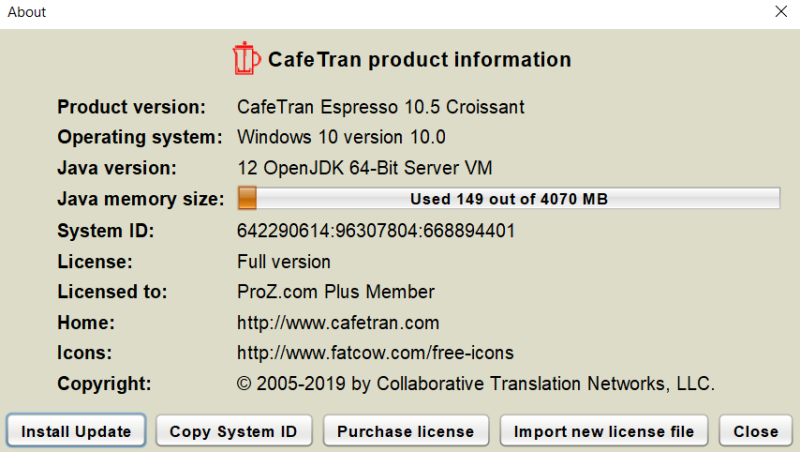
I went through the discussion in the forum about '' "Remove invalid XML characters" you linked ....but still don't know how to remove invalid XML characters manually (tu) manually ...
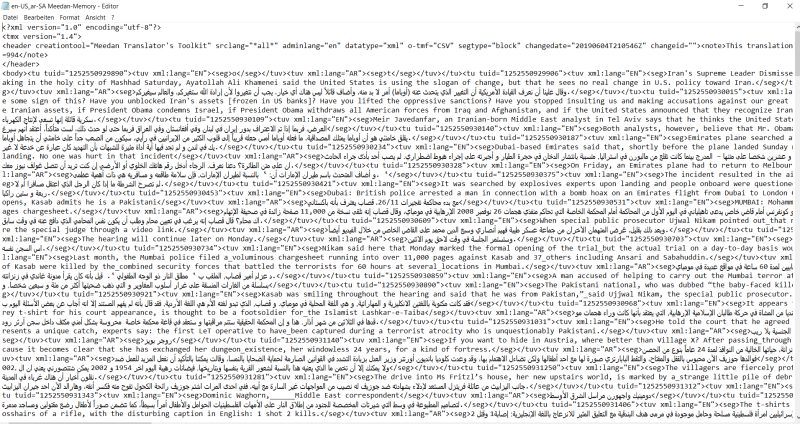
any suggestions ?
| | | | | Additional suggestions | Jun 6, 2019 |
I have removed a < /tu > character from a TMX file (by using a text editor) to reproduce the issue. I get the same error as the one you describe in the first post.
This is not a error produced by CafeTran, simply an error in the TMX file, for which CafeTran shows an error message.
I'm on Linux, but I then used the cross-pl... See more I have removed a < /tu > character from a TMX file (by using a text editor) to reproduce the issue. I get the same error as the one you describe in the first post.
This is not a error produced by CafeTran, simply an error in the TMX file, for which CafeTran shows an error message.
I'm on Linux, but I then used the cross-platform applications Virtaal ( https://sourceforge.net/projects/translate/files/Virtaal/0.7.1/Virtaal-0.7.1-Mac-Beta-2.dmg/download ) and/or Olifant ( http://okapiframework.org/snapshots/okapi-olifant_cocoa-macosx-x86_64_4.0.17-SNAPSHOT.zip ), to open the TMX file.
These tools show what tag is missing and on which row/line and col(umn) to look.
You can then open the file in a text editor (preferably one that highlights the tags with different colors, but Text Edit should do in a pinch) and add the missing < /tu > tag at the correct placement in the file. Check for other < /tu > tags to understand their expected positioning.
Each opening < tu > tag must be matched by a closing < /tu > tag later in the file.
[TU = Translation Unit aka segment]
[I have added spaces between the tag marks < > because otherwise they are not displayed in this forum]
---
If you can't find the error to fix this, and if recreating the TMX in the original CAT tool is not possible or still produces an error, I suggest you open a support ticket as advised above, attaching the TMX file so that the developper can have a look at it.
As a ProZ Plus user, you are entitled to official CafeTran support, but I'm not sure if the developer can offer to fix the file for you.
All the best,
Jean
[Edited at 2019-06-06 05:55 GMT] ▲ Collapse
| | | | To report site rules violations or get help, contact a site moderator: You can also contact site staff by submitting a support request » dialogue message ''remove invalid xml characters'....what is to do ? | Trados Business Manager Lite | Create customer quotes and invoices from within Trados Studio
Trados Business Manager Lite helps to simplify and speed up some of the daily tasks, such as invoicing and reporting, associated with running your freelance translation business.
More info » |
| | Protemos translation business management system | Create your account in minutes, and start working! 3-month trial for agencies, and free for freelancers!
The system lets you keep client/vendor database, with contacts and rates, manage projects and assign jobs to vendors, issue invoices, track payments, store and manage project files, generate business reports on turnover profit per client/manager etc.
More info » |
|
| | | | X Sign in to your ProZ.com account... | | | | | |