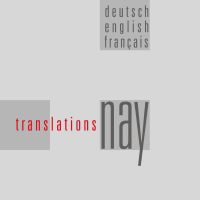Trados: Problem opening translation unit Thread poster: Sabine Nay
|
|---|
Sabine Nay 
Germany
Local time: 18:34
Member (2002)
English to German
+ ...
I came across the following problem in Trados (Workbench FL 5.5, Build 257, Word 2000, XP Home Edition):
When I try to open a translation unit, it does not open and curly brackets {} are displayed at the cursor position. When I try to open another TU, Workbench displays the message "Previous
request not yet finished". I close and re-open WB. The error message is no longer displayed, but I cannot open the TU. I have to skip it and continue with the next sentence.
Does anybody ... See more I came across the following problem in Trados (Workbench FL 5.5, Build 257, Word 2000, XP Home Edition):
When I try to open a translation unit, it does not open and curly brackets {} are displayed at the cursor position. When I try to open another TU, Workbench displays the message "Previous
request not yet finished". I close and re-open WB. The error message is no longer displayed, but I cannot open the TU. I have to skip it and continue with the next sentence.
Does anybody know why this problem occurs? ▲ Collapse
| | | | Todd Field 
United States
Local time: 10:34
Member
Portuguese to English
| Try "fix document" function | Sep 16, 2003 |
When you get backed into this corner, you can usually undo the problem with the "Trados > Fix Document" function (see your standard Word toolbar, right at the top). From there you should be able to continue as normal.
Good luck!
Todd
| | | | | Recreate the TM | Sep 16, 2003 |
Recreating the TM sometimes helps in such cases. (Do not copy the TM, create a new one and import the existing TM).
Good luck, Ursula
| | | | Ralf Lemster 
Germany
Local time: 18:34
English to German
+ ...
| Recreate MultiTerm database | Sep 16, 2003 |
This problem is often caused by a problem in the MultiTerm database used - try deactivating term recognition. If the problem no longer occurs, try recreating the fuzzy index of the MT database. If that doesn't help, export your MultiTerm database, create a new one and reimport the data.
You should also take a look at the archive of the TW_users group; this problem was discuss... See more This problem is often caused by a problem in the MultiTerm database used - try deactivating term recognition. If the problem no longer occurs, try recreating the fuzzy index of the MT database. If that doesn't help, export your MultiTerm database, create a new one and reimport the data.
You should also take a look at the archive of the TW_users group; this problem was discussed several times already.
Good luck, Ralf ▲ Collapse
| | |
|
|
|
Sabine Nay 
Germany
Local time: 18:34
Member (2002)
English to German
+ ...
TOPIC STARTER | Thank you for your help | Sep 16, 2003 |
but:
Re: Ursula, the problem occurs every 10 - 15 sentences...
Re: Ralf - I do not use Multiterm. And I had a look at the TW users group before I posted my question in the CAT Tool Tech Support forum. The issue discussed in the TW users group is not related to my problem (one person seems to have the same problem as I do, though, but no valid answer has been posted until this afternoon).
| | | |
jeudecisif wrote:
(one person seems to have the same problem as I do, though, but no valid answer has been posted until this afternoon).
If you go to http://groups.yahoo.com/group/TW_users/
and enter "previous request not yet finished" into the Search Archive box, you get 18 postings.
One of the proposed solutions is to strip off the Trados styles (Trados/Options/Translation Memory Options/Tools tab - for instructions how to effectuate this when cleaning up, enter "removing" in the Trados help search box).
It seems it has not been tested, though, but if it won't work, there might be other proposals for this error message.
My personal proposal would be to export the TM as .txt and .tmx (you never know which one will actually work for import) and continue with another CAT tool which can import Trados (most of them claim this ability).
HTH, Harry
| | | | Sabine Nay 
Germany
Local time: 18:34
Member (2002)
English to German
+ ...
TOPIC STARTER | Maybe not even one... | Sep 19, 2003 |
Harry,
I normally check my resources before I make other people work TW_users did not provide a solution in my case. Another CAT tool? Not really an option for me. (I avoid conversion work.) Moreover, the client is a Trados addict. TW_users did not provide a solution in my case. Another CAT tool? Not really an option for me. (I avoid conversion work.) Moreover, the client is a Trados addict.
The good news is that another team member came up with a workaround that helped us solve the problem at least for these manuals.
Thanks for your help
Sabine
Harry_B wrote: jeudecisif wrote:
(one person seems to have the same problem as I do, though, but no valid answer has been posted until this afternoon). If you go to http://groups.yahoo.com/group/TW_users/ and enter "previous request not yet finished" into the Search Archive box, you get 18 postings. One of the proposed solutions is to strip off the Trados styles (Trados/Options/Translation Memory Options/Tools tab - for instructions how to effectuate this when cleaning up, enter "removing" in the Trados help search box). It seems it has not been tested, though, but if it won't work, there might be other proposals for this error message. My personal proposal would be to export the TM as .txt and .tmx (you never know which one will actually work for import) and continue with another CAT tool which can import Trados (most of them claim this ability). HTH, Harry
| | | | To report site rules violations or get help, contact a site moderator: You can also contact site staff by submitting a support request » Trados: Problem opening translation unit | TM-Town | Manage your TMs and Terms ... and boost your translation business
Are you ready for something fresh in the industry? TM-Town is a unique new site for you -- the freelance translator -- to store, manage and share translation memories (TMs) and glossaries...and potentially meet new clients on the basis of your prior work.
More info » |
| | CafeTran Espresso | You've never met a CAT tool this clever!
Translate faster & easier, using a sophisticated CAT tool built by a translator / developer.
Accept jobs from clients who use Trados, MemoQ, Wordfast & major CAT tools.
Download and start using CafeTran Espresso -- for free
Buy now! » |
|
| | | | X Sign in to your ProZ.com account... | | | | | |