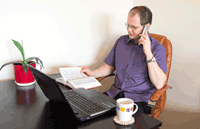Different QuickInsert options in different projects Thread poster: translateLT
| |||||||||
|---|---|---|---|---|---|---|---|---|---|
| translateLT  Lithuania Local time: 12:02 English to Lithuanian
| |||||||||
| Roy Oestensen  Denmark Local time: 11:02 Member (2010) English to Norwegian (Bokmal) + ...
| |||||||||
| translateLT  Lithuania Local time: 12:02 English to Lithuanian TOPIC STARTER
| |||||||||
To report site rules violations or get help, contact a site moderator:
You can also contact site staff by submitting a support request »
Different QuickInsert options in different projects
| |||
| |||