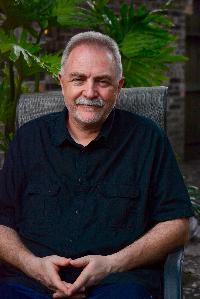how to add new fonts to PageMaker 6.5 Thread poster: Vladimir Dubisskiy
|
|---|
Hi, all,
Please advise me who knows:
I have PageMaker 6.5. Got a pmd file (was told that it is for PageMaker 7.0). I have managed to open the file, no problem, for some fonts the program gave me substitutions, except for all paragraph names, which shows only boxes. The client gave me the fonts which were used to create the booklet. How to (and only if it will not harm my program) add those fonts to my Pagemaker fonts - probably it will help to read those names as well?
I am usi... See more Hi, all,
Please advise me who knows:
I have PageMaker 6.5. Got a pmd file (was told that it is for PageMaker 7.0). I have managed to open the file, no problem, for some fonts the program gave me substitutions, except for all paragraph names, which shows only boxes. The client gave me the fonts which were used to create the booklet. How to (and only if it will not harm my program) add those fonts to my Pagemaker fonts - probably it will help to read those names as well?
I am using Windows XP, PC, PageMaker 6.5.
Thanks,
Vladimir ▲ Collapse
| | | | Carlos Moreno 
Colombia
Local time: 13:43
English to Spanish
+ ...
| Install the fonts in Windows | Feb 28, 2004 |
You just install the fonts in Windows. All you have to do is copy the fonts and paste them in your computer's c:/windows/fonts directory. That installs them.
(The slashes should be backslashes - Proz fault, not mine)
If you do not want to install the fonts but you want to be able to use them, just double-click on them, so that they open preview windows on your desktop. Then, without closing the font preview windows, open Pagemaker. The fonts should open in the font menu, witho... See more You just install the fonts in Windows. All you have to do is copy the fonts and paste them in your computer's c:/windows/fonts directory. That installs them.
(The slashes should be backslashes - Proz fault, not mine)
If you do not want to install the fonts but you want to be able to use them, just double-click on them, so that they open preview windows on your desktop. Then, without closing the font preview windows, open Pagemaker. The fonts should open in the font menu, without having the fonts actually installed in your system.
[Edited at 2004-02-28 10:27] ▲ Collapse
| | | | Jerzy Czopik 
Germany
Local time: 20:43
Member (2003)
Polish to German
+ ...
| This would work on Macintosh, not in Windows | Feb 28, 2004 |
Carlos Moreno wrote:
You just install the fonts in Windows. All you have to do is copy the fonts and paste them in your computer's c:\\windows\\fonts directory. That installs them.
...
[Edited at 2004-02-28 10:27]
Simple advice: to get a backslash displayed in text, simply enter it twice.
This advice is very wrong. This does NOT install any font in Windows.
To get fonts installed in Windows, you have to go to Control Panel, select Fonts and then select "Add (or install) new font" from the File menu. Navigate to the location the font to be installed is saved and select then all fonts you need. Do not change the default settings, then you get these fonts installed.
It works quite similar with Adobe Type Manager, but then you have to open ATM and add fonts there.
Simply clicking and opening font as stated above may temporarily help, but this is no solution you could work with.
Kind regards
Jerzy
| | | | Vladimir Dubisskiy
United States
Local time: 13:43
Member (2001)
English to Russian
+ ...
TOPIC STARTER
Dear Carlos and Jerzy!
Thank you both a lot, guys for advising me.
Much appreciated,
V.
Jerzy Czopik wrote: Carlos Moreno wrote:
You just install the fonts in Windows. All you have to do is copy the fonts and paste them in your computer's c:\windows\fonts directory. That installs them.
...
[Edited at 2004-02-28 10:27] Simple advice: to get a backslash displayed in text, simply enter it twice. This advice is very wrong. This does NOT install any font in Windows. To get fonts installed in Windows, you have to go to Control Panel, select Fonts and then select "Add (or install) new font" from the File menu. Navigate to the location the font to be installed is saved and select then all fonts you need. Do not change the default settings, then you get these fonts installed. It works quite similar with Adobe Type Manager, but then you have to open ATM and add fonts there. Simply clicking and opening font as stated above may temporarily help, but this is no solution you could work with. Kind regards Jerzy
| | |
|
|
|
| Hold the phone | Mar 23, 2004 |
Jerzy Czopik wrote:
This advice is very wrong. This does NOT install any font in Windows.
To get fonts installed in Windows, you have to go to Control Panel, select Fonts and then select "Add (or install) new font" from the File menu.
How's that, Jerzy? Have you tried it?
I bet you haven't. The fonts folder is what Microsoft calls a "magic" folder. When you drag and drop or copy-paste TrueType or Type1 (PostScript) font files to this folder, Windows will know what you are trying to do and install the fonts. It will even give you an installation options dialog for Type1 files.
Sure, your method works, but it's unnecessarily cumbersome, IMHO.
This convenient magic fonts folder function has been integrated in every single version of Windows since Windows 95 (although I believe Type1 support was added with Windows NT 4.0.)
The function was "borrowed" from Apple's MacOS, by the way.
| | | | Jerzy Czopik 
Germany
Local time: 20:43
Member (2003)
Polish to German
+ ...
I had better tested this before...
Please take my appologies for this - it works in fact.
But on the other hand, using Adobe Type Manager I didn't need to try this in that way.
Thank you - I learned something new again.
Kind regards
Jerzy
| | | | To report site rules violations or get help, contact a site moderator: You can also contact site staff by submitting a support request » how to add new fonts to PageMaker 6.5 | TM-Town | Manage your TMs and Terms ... and boost your translation business
Are you ready for something fresh in the industry? TM-Town is a unique new site for you -- the freelance translator -- to store, manage and share translation memories (TMs) and glossaries...and potentially meet new clients on the basis of your prior work.
More info » |
| | Wordfast Pro | Translation Memory Software for Any Platform
Exclusive discount for ProZ.com users!
Save over 13% when purchasing Wordfast Pro through ProZ.com. Wordfast is the world's #1 provider of platform-independent Translation Memory software. Consistently ranked the most user-friendly and highest value
Buy now! » |
|
| | | | X Sign in to your ProZ.com account... | | | | | |