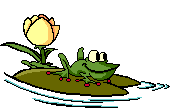Misaligned segments in Star Transit XV Thread poster: Rebecca Holmes
|
|---|
Dear Prozies,
This is only my second time using Star Transit XV for a project and I am afraid I have a lot to learn...
I have translated a 15-page text without
any problems, but the German and English segments aren't aligned properly.
Essentially the opened German segment is two segments ahead of the opened
English segment and I do not know how to remedy this situation.
Based on what I know about Trados, I suspect this occurred because I ... See more Dear Prozies,
This is only my second time using Star Transit XV for a project and I am afraid I have a lot to learn...
I have translated a 15-page text without
any problems, but the German and English segments aren't aligned properly.
Essentially the opened German segment is two segments ahead of the opened
English segment and I do not know how to remedy this situation.
Based on what I know about Trados, I suspect this occurred because I copied text and inserted it into an English segment--probably copying a tag as well or deleting one and therefore causing the misalignment between segments in the German and English versions. This is my theory anyhow.
In Trados I know how to make the tag markings visible on the screen
to check them as well as how to switch tag protection on and off so I can delete
or copy in a tag where needed. I don't know how to do this in Transit, however. Plus I don't even know for sure if this is the root of the problem.
Can anyone help?
Desperate in Königswinter,
Rebecca ▲ Collapse
| | | | Kit Cree 
Local time: 04:11
Member (2003)
French to English
+ ...
| tag management in XV | May 30, 2004 |
Hi, I'm not sure either whether this is the cause of your problem - I've never suffered misaligned segments before. I can, however, help you in how to display/hide and disactivate tags.
You go to View and then select 'Display/Hide Attribute'. Within that you can display or hide all tags and also deactivate the tags. Be careful not to leave the tags deactivated for too long or the file may corrupt.
Sorry I can't be more useful. Hope you get it sorted.
| | | | Jerzy Czopik 
Germany
Local time: 04:11
Member (2003)
Polish to German
+ ...
| Which Transit-version do you use? | May 30, 2004 |
Using Satellite PE there is not much you can do about segmenting and TAGs in general.
Tell a bit more - how can you distinguish this mismatch?
Do the segment numbers correspond?
Maybe we could communicate directly (use my profile please), as this way it would be quicker.
Regards
Jerzy
| | | | Rebecca Holmes
United States
Local time: 22:11
German to English
TOPIC STARTER | Half of problem solved | May 30, 2004 |
Thank you for your help! Using the View and Display/Hide Attribute setting I have been able to review the tags. I do indeed have three extra tags in my target version which aren't in the original version. Even after deactivating tag protection, however, I still cannot delete them!
How can I get rid of them????
| | |
|
|
|
| check segments from the beginning | May 30, 2004 |
If you are using Transit XV, I presume you are using the full version as Satellite is from Transit 3.0 and you can't change the alignment.
For Transit XV:
Start at the beginning of the file and check each segment until you reach the misalignment. Look at the tags (turn on as Kit suggested - you will have to do this for the German and the English windows separately as the changes made to the settings only affect the current window). If you spot a difference in the tags, ... See more If you are using Transit XV, I presume you are using the full version as Satellite is from Transit 3.0 and you can't change the alignment.
For Transit XV:
Start at the beginning of the file and check each segment until you reach the misalignment. Look at the tags (turn on as Kit suggested - you will have to do this for the German and the English windows separately as the changes made to the settings only affect the current window). If you spot a difference in the tags, then change correspondingly.
Another possibility (and more likely) is that you have inadvertently joined/split a segment in the target language. This you can remedy using the icons on the task bar or right click for the context menu. If you need to make changes to the source file, then click on the source window, then "View / Read only", otherwise you can't make any changes.
Note that if you do realign in this manner you will have to close Transit and restart it to rebuild the fuzzy index.
HTH,
have a nice Whitsun,
Jill ▲ Collapse
| | | | Rebecca Holmes
United States
Local time: 22:11
German to English
TOPIC STARTER | Success at last | May 31, 2004 |
Thank you to everyone for your help. I was in the end able to get rid of the extra tags (heaven knows how I got them there in the first place) by marking the tag, right clicking on the mouse and selecting the option "join segments".
Thank you Prozies, you have saved the day once again!
| | | | To report site rules violations or get help, contact a site moderator: You can also contact site staff by submitting a support request » Misaligned segments in Star Transit XV | Anycount & Translation Office 3000 | Translation Office 3000
Translation Office 3000 is an advanced accounting tool for freelance translators and small agencies. TO3000 easily and seamlessly integrates with the business life of professional freelance translators.
More info » |
| | Trados Studio 2022 Freelance | The leading translation software used by over 270,000 translators.
Designed with your feedback in mind, Trados Studio 2022 delivers an unrivalled, powerful desktop
and cloud solution, empowering you to work in the most efficient and cost-effective way.
More info » |
|
| | | | X Sign in to your ProZ.com account... | | | | | |