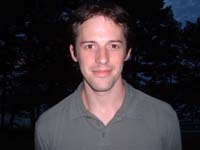| Pagine: [1 2] > | Any quick and easy way to do a wordcount in PowerPoint? Iniziatore argomento: Sonja Allen
|
|---|
Sonja Allen 
Regno Unito
Local time: 07:55
Da Inglese a Tedesco
+ ...
I have a Powerpoint file to translate with lots of individual text boxes. To do a word count would require me to copy each individual text box into a word document which would take me absolutely ages. Is there any quicker way to do this? Or is there any software which can do this?
| | | | | Various options | Sep 21, 2006 |
You could do it with AnyCount. You could save it as html (or possibly txt?). You could forward it to a g-mail account then click "View as HTML". I'm sure you'll get a few more ideas posted on here.
| | | | Clare Barnes 
Svezia
Local time: 08:55
Da Svedese a Inglese
+ ...
I did this yesterday... save as an outline/rtf file (on my version this is the very last "save as" option). Then it's easy to do a word count from there...
| | | | Sonja Allen 
Regno Unito
Local time: 07:55
Da Inglese a Tedesco
+ ...
AVVIO ARGOMENTO | To safe it as outline/rtf doesn't give me the whole text | Sep 21, 2006 |
Clare Barnes wrote:
I did this yesterday... save as an outline/rtf file (on my version this is the very last "save as" option). Then it's easy to do a word count from there...
When I do this, I only get the headings but not all the individual text boxes.
| | |
|
|
|
This is the software I use myself.
In principle, you could write a macro to count it with, including the frames; but IMHO paying for the software is faster and more convenient. There is also Anycount, and perhaps some more programs of this kind out there?
HTH
Antonin
| | | | Clare Barnes 
Svezia
Local time: 08:55
Da Svedese a Inglese
+ ...
| Text boxes or pictures? | Sep 21, 2006 |
I just tried this again with the powerpoint I'm working on, and it does save the text boxes, but not the non-editable pictures. Not much help for you though... I hope someone comes up with something that works...
| | | |
The aforementioned will also work, but the easiest way is to go into 'Properties,' then 'Summary' where you click on 'Advanced.' There you can see the word count. I was grateful for this feature a few weeks ago.
| | | |
Nikolaus Halter wrote:
The aforementioned will also work, but the easiest way is to go into 'Properties,' then 'Summary' where you click on 'Advanced.' There you can see the word count. I was grateful for this feature a few weeks ago.
surely nobody knew about this?
Giovanni
| | |
|
|
|
someone posted this here a few months ago. Can't take the credit for that one
| | | | Henry Hinds 
Stati Uniti
Local time: 00:55
Da Inglese a Spagnolo
+ ...
In memoriam | Nick is right | Sep 21, 2006 |
It works! Now I know...
Actually I found it in "statistics", not "summary".
[Editado a las 2006-09-21 18:16]
| | | | Peter Linton (X) 
Local time: 07:55
Da Svedese a Inglese
+ ...
| Drawing objects | Sep 21, 2006 |
Although the Properties/Statistics is very useful, it can be a trap. I was recently offered a PowerPoint presentation that apparently contained 1,200 words. But when I started translating, it turned out to contain a lot of imported pictures, and PowerPoint insisted that these all had to be converted into drawing objects before they could be overwritten with their translations.
By the time I had converted them all, the word count via Properties/Statistics had crept up to a new total... See more Although the Properties/Statistics is very useful, it can be a trap. I was recently offered a PowerPoint presentation that apparently contained 1,200 words. But when I started translating, it turned out to contain a lot of imported pictures, and PowerPoint insisted that these all had to be converted into drawing objects before they could be overwritten with their translations.
By the time I had converted them all, the word count via Properties/Statistics had crept up to a new total of around 3,000 words, mostly contained in small text boxes that were inevitably the wrong size for the new translated words.
So not only were there far more words than expected, there was also far more work than expected tidying up the layout.
Moral of the story -- always check PowerPoint slides for nasty surprises before you quote for the job. ▲ Collapse
| | | | Serdar Oncu 
Turchia
Local time: 09:55
Da Inglese a Turco
+ ...
| .ppt to .pdf / .pdf to .doc | Sep 22, 2006 |
Hi,
I think the the best way to do wordcount for PowerPoint files is to:
1) convert them to pdf by using a ppt to pdf file conversion program (there are many such programs available on the internet to download).
2) convert pdf to doc by using ABBY, SolidConverter (best for this purpose) etc.
3) Count in MS Word.
By this way, no chance to lose a single word:) Also, if it is your direct client, he/she will be happy to get the transla... See more Hi,
I think the the best way to do wordcount for PowerPoint files is to:
1) convert them to pdf by using a ppt to pdf file conversion program (there are many such programs available on the internet to download).
2) convert pdf to doc by using ABBY, SolidConverter (best for this purpose) etc.
3) Count in MS Word.
By this way, no chance to lose a single word:) Also, if it is your direct client, he/she will be happy to get the translation in both .ppt and .pdf.
Serdar Oncu ▲ Collapse
| | |
|
|
|
Sonja Allen 
Regno Unito
Local time: 07:55
Da Inglese a Tedesco
+ ...
AVVIO ARGOMENTO | Difference in the different methods | Sep 22, 2006 |
Thanks for all the useful tips. I have downloaded AnyCount which I found quite easy to use. However, Any Count gave me a word count of 517 for one of the files. In "Properties", however, the word count was listed as 465. Which one is now more accurate? By the way the presentation hasn't got any pictures, so it is just text only.
| | | | Stephanie Wloch 
Germania
Local time: 08:55
Membro (2003)
Da Olandese a Tedesco
| Trial version anycount not all options | Sep 22, 2006 |
Hi Sonja, do you have the trial version of Anycount?
Sonja Allen wrote:
However, Any Count gave me a word count of 517 for one of the files. In "Properties", however, the word count was listed as 465. . Be aware that not all options are enabled. I was wasting a lot of time checking my count with that of a client of mine, before I discovered that not all options were enabled. Quickly I have bought the full version, and never regret it.;-)
Regards
Steffi
| | | | Sonja Tomaskovic (X) 
Germania
Local time: 08:55
Da Inglese a Tedesco
+ ...
| Anyount vs PPT Statistics | Sep 22, 2006 |
Which one is now more accurate?
As Peter Linton mentioned it earlier, PPT statistics are far from being accurate. AnyCount should give you more accurate results.
But, to be honest, probably none of the two give you an absolutely accurate result.
My experience with PPT statistics is that they are absolutely not to be trusted.
Sonja
| | | | | Pagine: [1 2] > | To report site rules violations or get help, contact a site moderator: You can also contact site staff by submitting a support request » Any quick and easy way to do a wordcount in PowerPoint? | Trados Studio 2022 Freelance | The leading translation software used by over 270,000 translators.
Designed with your feedback in mind, Trados Studio 2022 delivers an unrivalled, powerful desktop
and cloud solution, empowering you to work in the most efficient and cost-effective way.
More info » |
| | Trados Business Manager Lite | Create customer quotes and invoices from within Trados Studio
Trados Business Manager Lite helps to simplify and speed up some of the daily tasks, such as invoicing and reporting, associated with running your freelance translation business.
More info » |
|
| | | | X Sign in to your ProZ.com account... | | | | | |